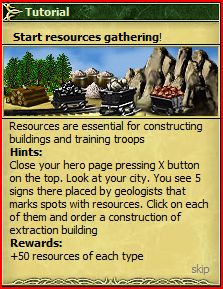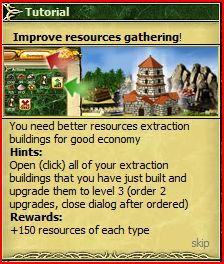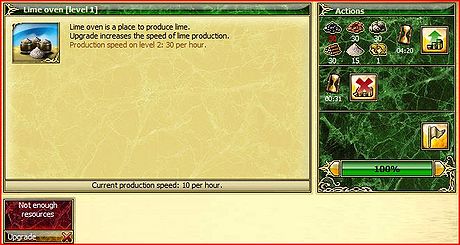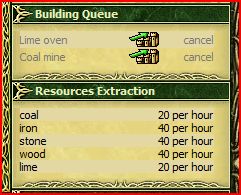Gguide Start Gathering Resources
From 1100ad
m (minor menu edit) |
(fixed some spelling errors) |
||
| Line 6: | Line 6: | ||
* Resources are what you spend to build your city and improve your army. | * Resources are what you spend to build your city and improve your army. | ||
* By improving your resource buildings you will be able to extract more resources per hour. | * By improving your resource buildings you will be able to extract more resources per hour. | ||
| - | * Select each resource ( | + | * Select each resource (Sawmill, Quarry, Iron Mine, Lime Oven and Coal Mine) and order each one to be built as can be seen here with the sawmill: |
[[file:GameGuide_Tutorial_3_Build_Sawmill.JPG|thumb|460px]] | [[file:GameGuide_Tutorial_3_Build_Sawmill.JPG|thumb|460px]] | ||
| Line 14: | Line 14: | ||
[[file:GameGuide_Tutorial_3_Building_and_Queued.JPG|thumb|460px]] | [[file:GameGuide_Tutorial_3_Building_and_Queued.JPG|thumb|460px]] | ||
| - | Notice that two buildings are being Constructed and three buildings are in the Queue. At this point, only two buildings can be under Construction and 3 more can be in the queue. That's five total. Later on you will find out how to increase this | + | Notice that two buildings are being Constructed and three buildings are in the Queue. At this point, only two buildings can be under Construction and 3 more can be in the queue. That's five total. Later on you will find out how to increase this from 5 to 10 by buying game gold. |
After the first two buildings are built your window should look something like this: | After the first two buildings are built your window should look something like this: | ||
| Line 22: | Line 22: | ||
Notice how the first two buildings look complete on the town map and two more buildings have moved from the queue into the under Construction area. | Notice how the first two buildings look complete on the town map and two more buildings have moved from the queue into the under Construction area. | ||
| - | Once the 3rd building is | + | Once the 3rd building is finished, the last of the Resource buildings moves from the queue into the under Construction area in this screen shot and it is the only one under Construction because both the 3rd and 4th buildings completed at just about the same time: |
[[file:GameGuide_Tutorial_3_Built_4.JPG|thumb|460px]] | [[file:GameGuide_Tutorial_3_Built_4.JPG|thumb|460px]] | ||
| Line 36: | Line 36: | ||
[[file:GameGuide_Tutorial_4_Sawmill_Upgrade_1.JPG|thumb|460px]] | [[file:GameGuide_Tutorial_4_Sawmill_Upgrade_1.JPG|thumb|460px]] | ||
| - | You will notice this level 1 sawmill has a '''Current production speed: 10 per hour'''. Once it is upgraded '''Production speed on level 2: 30 per hour.''' as you can read in this window. The Green arrow in the upper right hand corner when clicked, will order an ''upgrade'' to the building. If none of the required resources are red, then you will see an upgrade icon appear in the lower area | + | You will notice this level 1 sawmill has a '''Current production speed: 10 per hour'''. Once it is upgraded '''Production speed on level 2: 30 per hour.''' as you can read in this window. The Green arrow in the upper right hand corner when clicked, will order an ''upgrade'' to the building. If none of the required resources are red, then you will see an upgrade icon appear in the lower area. |
In spite of what the tutorial says, do this once for each of the five resources. This is faster than ordering up two upgrades for each building. Once you complete this your window should look something like this: | In spite of what the tutorial says, do this once for each of the five resources. This is faster than ordering up two upgrades for each building. Once you complete this your window should look something like this: | ||
| Line 48: | Line 48: | ||
[[file:GameGuide_Tutorial_4_Queued_as_Lacking_Resources.JPG|thumb|460px]] | [[file:GameGuide_Tutorial_4_Queued_as_Lacking_Resources.JPG|thumb|460px]] | ||
| - | + | due to the fact that there are not enough resources available yet to start building them. Click on one of the queued buildings and you will see something similar to: | |
[[file:GameGuide_Tutorial_4_Not_Enough_Resources.JPG|thumb|460px]] | [[file:GameGuide_Tutorial_4_Not_Enough_Resources.JPG|thumb|460px]] | ||
| - | + | Resources continue to be gathered and put in the Storehouse and as soon as enough resources are gathered, the first building in the queue that can be built with the resources being gathered will move into the under Construction area and begin to be built. Later on you will learn several other ways to acquire additional resources to increase city (and army) development faster. | |
Eventually, you will see a '''Resources Extraction''' section appear on the far right indicating the rates of Extraction that each resource building is working at as can be seen here: | Eventually, you will see a '''Resources Extraction''' section appear on the far right indicating the rates of Extraction that each resource building is working at as can be seen here: | ||
| Line 58: | Line 58: | ||
[[file:GameGuide_Tutorial_4_Resource_Extraction_Rates.JPG]] | [[file:GameGuide_Tutorial_4_Resource_Extraction_Rates.JPG]] | ||
| - | As soon as possible, order up | + | As soon as possible, order up one more upgrade for all five resources. Once they are completed, in several hours, your storehouse will receive the additional 150 of each resource from the tutorial and you will be ready for the next tutorial. |
Take note that as each city improvement completes, your Points at the top center of the window are steadily increasing. By the time these resource buildings are finished upgrading, you should have more than 170 Points. | Take note that as each city improvement completes, your Points at the top center of the window are steadily increasing. By the time these resource buildings are finished upgrading, you should have more than 170 Points. | ||
Current revision as of 22:49, 6 February 2010
Start Gathering Resources
- The next Tutorial screen will now tell you:
- Resources are what you spend to build your city and improve your army.
- By improving your resource buildings you will be able to extract more resources per hour.
- Select each resource (Sawmill, Quarry, Iron Mine, Lime Oven and Coal Mine) and order each one to be built as can be seen here with the sawmill:
If you do this fairly quickly your window will look like this:
Notice that two buildings are being Constructed and three buildings are in the Queue. At this point, only two buildings can be under Construction and 3 more can be in the queue. That's five total. Later on you will find out how to increase this from 5 to 10 by buying game gold.
After the first two buildings are built your window should look something like this:
Notice how the first two buildings look complete on the town map and two more buildings have moved from the queue into the under Construction area.
Once the 3rd building is finished, the last of the Resource buildings moves from the queue into the under Construction area in this screen shot and it is the only one under Construction because both the 3rd and 4th buildings completed at just about the same time:
There will be times when you might have 5 buildings in the queue because there are not enough resources for them to begin being Constructed and/or certain building requirements have not yet been met.
Once this 5th building is completed you will notice the additional 50 resources get deposited into your storehouse giving you over 100 of each and the next tutorial appears.
This time things will be slightly different. You will be selecting buildings and Upgrading them rather than Ordering them to be built for the first time. Refer to this picture of the Sawmill:
You will notice this level 1 sawmill has a Current production speed: 10 per hour. Once it is upgraded Production speed on level 2: 30 per hour. as you can read in this window. The Green arrow in the upper right hand corner when clicked, will order an upgrade to the building. If none of the required resources are red, then you will see an upgrade icon appear in the lower area.
In spite of what the tutorial says, do this once for each of the five resources. This is faster than ordering up two upgrades for each building. Once you complete this your window should look something like this:
Notice that you are told the Building queue is full in RED. This means it should take about 17 minutes to complete if the resources are adequate to fulfill the building requests.
In fact, during this building cycle you will notice that three of the five buildings got built but two of them will be sitting in the queue. They are not getting moved into the under Construction area:
due to the fact that there are not enough resources available yet to start building them. Click on one of the queued buildings and you will see something similar to:
Resources continue to be gathered and put in the Storehouse and as soon as enough resources are gathered, the first building in the queue that can be built with the resources being gathered will move into the under Construction area and begin to be built. Later on you will learn several other ways to acquire additional resources to increase city (and army) development faster.
Eventually, you will see a Resources Extraction section appear on the far right indicating the rates of Extraction that each resource building is working at as can be seen here:
As soon as possible, order up one more upgrade for all five resources. Once they are completed, in several hours, your storehouse will receive the additional 150 of each resource from the tutorial and you will be ready for the next tutorial.
Take note that as each city improvement completes, your Points at the top center of the window are steadily increasing. By the time these resource buildings are finished upgrading, you should have more than 170 Points.
--- MENU ---