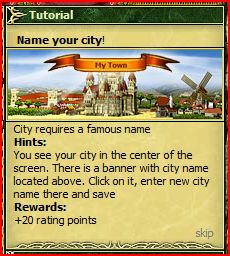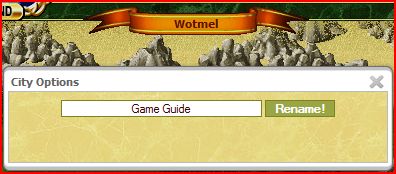Gguide Rename Your City
From 1100ad
(Difference between revisions)
(Created page with 'The first tutorial screen tells you: file:GameGuide_Tutorial_1_Rename.JPG * Nobody likes being stuck with a strange name. Fortunately, you can rename your city to whatever …') |
(Added a MENU to the end of the document) |
||
| Line 14: | Line 14: | ||
Take note of the fact that the game gave you 20 points for successfully renaming your city! | Take note of the fact that the game gave you 20 points for successfully renaming your city! | ||
| - | [[gguide|Graphical Game Guide]] | + | --- MENU --- |
| + | *[[gguide|Graphical Game Guide]] | ||
| + | *[[Gguide_Rename_Your_City|Rename Your City]] <- you are here | ||
| + | Next *[[Gguide_Your_First_Hero|Get Your First Hero]] | ||
| + | *[[Gguide_Start_Gathering_Resources|Start Gathering Resources]] | ||
| + | *[[Gguide_Improve_Storehouse_Capacity|Improve Storehouse Capacity]] | ||
| + | *[[Gguide_Improve_City_Population|Improve City Population]] | ||
| + | *[[Gguide_Setup_A_Coat-Of-Arms|Setup A Coat-Of-Arms]] | ||
| + | *[[Gguide_Rally_Point|Make a Rally Point]] | ||
| + | *[[Gguide_Upgrade_Your_Castle|Upgrade Your Castle]] | ||
| + | *[[Gguide_Build_Barracks|Building a Barracks]] | ||
| + | *[[Gguide_Train_Pikeman|Train Pikeman]] | ||
| + | *[[Gguide_Train_Scout|Build a Stable and Train a Scout]] | ||
Revision as of 20:39, 5 February 2010
The first tutorial screen tells you:
- Nobody likes being stuck with a strange name. Fortunately, you can rename your city to whatever you desire at any time during game play. This is the only time you will receive a reward for doing so!
- Select the Banner of the City name at the top center of the screen.. A city options menu will pop-up, allowing you to rename your city.
Type in a new name for your city and click on the rename button. You end up with something like:
Take note of the fact that the game gave you 20 points for successfully renaming your city!
--- MENU ---
- Graphical Game Guide
- Rename Your City <- you are here
Next *Get Your First Hero