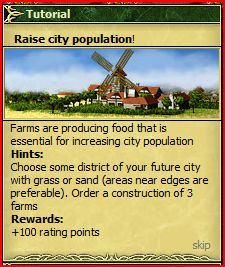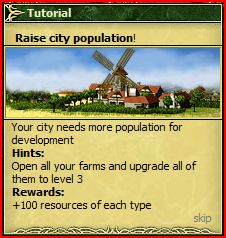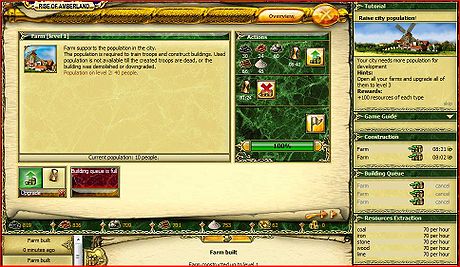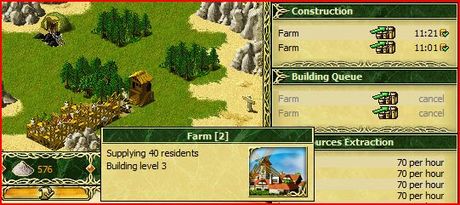Gguide Improve City Population
From 1100ad
Improve City Population
- Farms supply population for upgrading buildings or creating troops.
- Remember when the Storehouse was completed building at the beginning we pointed out your population was 50. If you look now you will see that we have about 32 population. This is because each building that was built and upgraded required a few more of the Population to fulfill the orders. The Population of your Cities will be used for troops and buildings.
- Before you order farms to be built by clicking on an empty square of land and choosing the farm building, let's talk about building placements.
- At this point it may not seem important to you, however, try to find places away from the center of the town to build your farms. Also avoid areas that have a lot of empty space. Later on you will build your three military buildings and they require a 3 by 3 area free of trees, mountains or buildings.
- This is when it is nice to learn about the grid feature of the game.
Just above to top of your Town, on the same line that says RISE OF AMBERLAND are two amber rubies. When you click on the one on the right (next to where you see the word Tutorial) you will notice a grid appears across your town. Clicking on the ruby again will remove the grid. This ruby is a toggle grid on or off button. Note: You will also use it on the Tactical view of Towns.
This is a useful tool to see the 3 by 3 areas to avoid with your farms and other buildings that will get in your way when placing the Military buildings with their larger space requirements.
| Hint | This author toggles on the grid and using a "snipping tool", grabs a view of the town. Saves this picture and prints it. Using this printed picture, he maps out where he wants most of his buildings to be located with colored markers. |
is what my Town now looks like with a grid pattern. Based upon this grid pattern I have chosen three locations where it would be impossible to build the military buildings and where they are not going to be in the way of any other strategic building placements. With a grid pattern, you can see where they have been placed and built here:
Notice my Population jumped up to 62. Each Level 1 farm added 10 population. Each additional level will increase the population by 40.
Let's follow the Tutorial and increase the population further:
OK. You have three farms and 5 Building slots. It will not make much difference how we build these so click on each one and request two upgrades for each farm. Click the Upgrade Arrow on the first building until an Upgrading and an Upgrade icon appear. When you get to the third farm, you will notice it gives you and Upgrade Icon and tells you the Building Queue is full before you are able to request the second Upgrade for it. No problem. Just wait the 8 minutes until one or both of the first two farms completes and then click on the second upgrade for this third farm.
While you are waiting, to reiterate, notice that this level 1 farm is supplying 10 population and will supply 40 population on level 2. For each level from 2 until 10, 40 additional population will be supplied to your city. The maximum will reach 360 supplied.
Any time you see buildings being built and want to see the status and particulars, just move your mouse over it and you will see something similar to the following:
Notice that the Time until completion is located over on the far right and current building level is at the top of the small information window and the level it is being upgraded to is being shown. This is a quick way to see the building status of your buildings.
In addition, you can also see the orders pending for any building (the farms right now) in the queue, by clicking on them. The top building in the Queue is generally the next one to be operated on. You can see how many upgrades are scheduled for this building. You can add more or remove some. You can change the orders to be carried out right up until it gets moved into the under Construction section. Once the order on the far left is moved into the Construction section, there is nothing you can do so stop that order from being carried out. The building gets upgraded, downgraded or demolished.
Now. Back to the next tutorial as your farms should all be completed now and you will have received the additional 100 resources. Don't forget to check on the Storehouse to make sure resources are not getting wasted! Upgrade it if necessary.