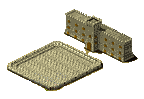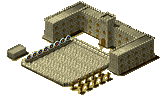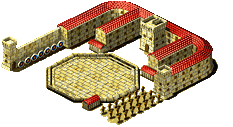FAQ/How to Upgrade a Building
From 1100ad
< FAQ(Difference between revisions)
feildmaster (Talk | contribs) (Created page with 'All of the following information applies to Barracks, Stables, and Workshops (multi-cell buildings). ===Example of level 3 to 4=== <table border="1"> <tr> <td width="60" height=…') |
feildmaster (Talk | contribs) m (8-9... just for fun) |
||
| (5 intermediate revisions not shown) | |||
| Line 1: | Line 1: | ||
| - | All of the following information applies to Barracks, Stables, and Workshops (multi-cell buildings). | + | {{Header|Menu=[[FAQ|<<Back]]}} |
| + | All of the following information applies to [[Barracks]], [[Stables]], and [[Workshops]] (multi-cell [[buildings]]). | ||
| + | * Multi-cell buildings require a 3x3 space to fully upgrade them. | ||
| + | *The position of the main building does not matter, it will expand according to how you place the surrounding buildings (of the same type). | ||
| + | [[File:upgrade_baracks2.gif|link=]] | ||
| + | [[File:upgrade_baracks1.gif|link=]] | ||
| + | * For levels 3 to 4 (shown below) you require a 2x2 space. | ||
| + | * For levels 8 to 9 you require a 3x3 space. | ||
===Example of level 3 to 4=== | ===Example of level 3 to 4=== | ||
| - | <table border="1"> | + | <table><tr><td><table border="1"> |
<tr> | <tr> | ||
<td width="60" height="60" align="center">[[Image:Barracks-3.gif|Level 3|link=]]</td><td width="60" align="center">[[Image:Barracks-1.gif|Level 1|link=]]</td> | <td width="60" height="60" align="center">[[Image:Barracks-3.gif|Level 3|link=]]</td><td width="60" align="center">[[Image:Barracks-1.gif|Level 1|link=]]</td> | ||
| Line 9: | Line 16: | ||
<td height="60" align="center">[[Image:Barracks-1.gif|Level 1|link=]]</td><td align="center">[[Image:Barracks-1.gif|Level 1|link=]]</td> | <td height="60" align="center">[[Image:Barracks-1.gif|Level 1|link=]]</td><td align="center">[[Image:Barracks-1.gif|Level 1|link=]]</td> | ||
</tr> | </tr> | ||
| - | </table> | + | </table></td><td><table border="1"> |
| - | + | <tr><td width="120" height="120" align="center">[[Image:Barracks-4.gif|Level 4|link=]]</td></tr></table></td></tr></table> | |
| - | <table border="1"> | + | ===Example of level 8 to 9=== |
| - | <tr><td width="120" height="120" align="center">[[Image:Barracks-4.gif|Level 4|link=]]</td></tr></table> | + | <table><tr><td> |
| - | + | <table width="180" height="180" border=1><tr> | |
| - | + | <td width="120" height="120" colspan=2 rowspan=2>[[Image:Baracks8.gif|Level 8|link=]]</td> | |
| - | + | <td width="60" align=center>[[Image:Barracks-1.gif|Level 1|link=]]</td> | |
| - | [[ | + | </tr><tr> |
| - | [[ | + | <td width="60" height="60" align=center>[[Image:Barracks-1.gif|Level 1|link=]]</td> |
| - | + | </tr><tr> | |
| - | + | <td height="60" width="60" align=center>[[Image:Barracks-1.gif|Level 1|link=]]</td> | |
| + | <td width="60" align=center>[[Image:Barracks-1.gif|Level 1|link=]]</td> | ||
| + | <td width="60" align=center>[[Image:Barracks-1.gif|Level 1|link=]]</td> | ||
| + | </tr></table> | ||
| + | </td><td><table border=1><tr><td height=180 width=180 align=center>[[Image:Baracks9.gif|Level 9|link=]]</td></tr></table></td> | ||
| + | </tr></table> | ||
[[ru:ЧаВо/Как_улучшить_здание]] | [[ru:ЧаВо/Как_улучшить_здание]] | ||
Current revision as of 05:10, 24 April 2010
| <<Back | Last Edited: 24.4.2010 by feildmaster |
All of the following information applies to Barracks, Stables, and Workshops (multi-cell buildings).
- Multi-cell buildings require a 3x3 space to fully upgrade them.
- The position of the main building does not matter, it will expand according to how you place the surrounding buildings (of the same type).


- For levels 3 to 4 (shown below) you require a 2x2 space.
- For levels 8 to 9 you require a 3x3 space.
Example of level 3 to 4
|
Example of level 8 to 9
|
|
||||||||